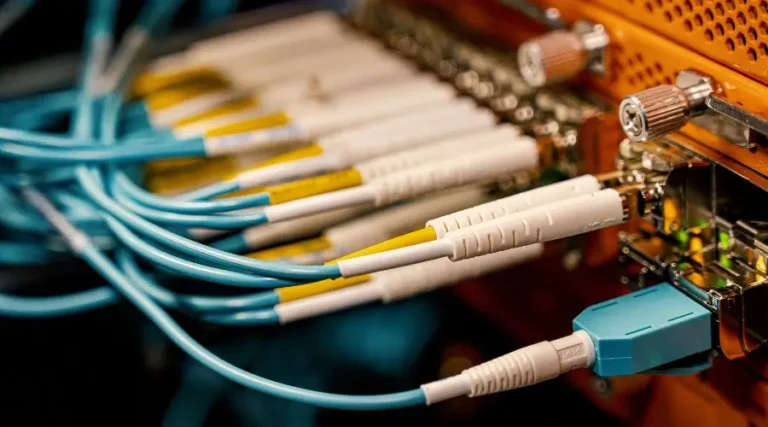Top 5 Unlimited Internet Providers in Quebec
Unlimited internet plans are extremely popular nowadays. The market has clearly shifted toward this as the preferred option.
Indeed, unlimited internet in Quebec makes sense for most people. We now have access to 4K streaming, large video game downloads, video conferencing, and they all entail a large amount of data.
- You don't want to worry about overage fees? Choose a plan from one of the Top 5 unlimited providers in Quebec. With an unlimited internet plan, you buy complete peace of mind!
Many providers still offer limited plans, but these plans only make sense for very light internet users who primarily check email and browse basic websites. You will only save a few dollars per month if you choose a limited plan.

The Best Value for Money Unlimited Internet Plans in Quebec
The Quebec market offers strong competition with providers like Oxio, Fizz, along with more traditional players like Bell and Videotron. Most top home internet providers offer:
- No activation fees
- No installation fees
- No long-term contracts
- Price guarantees
- Unlimited data
The best home internet plan for your household depends on your needs and budget. To make the best choice, consider the following:
- How many people are using the internet at home?
- Are you working from home, video streaming (Netflix, Disney+, Amazon Prime, YouTube, etc.) or playing intensive video games frequently?
- Are you open to paying upfront fees such as activation fees?
- Do you already have your own equipment, such as a router?
If you need help, use our search tool. It will automatically recommend the best options for your location and preferences.
Fizz Unlimited Internet Plans
Fizz launched in Quebec in 2018, initially as a mobile service that eventually expanded to include the internet. Customers are highly satisfied. Fizz offers no contracts, and all their plans include unlimited data. Customers appreciate:
- The quick and easy activation and self-installation process, with modems shipped directly to customers.
- Competitive prices and lack of hidden fees.
- The flexibility to adjust their plan at any time through the app.
Fizz is a modern, flexible, and affordable provider in Quebec’s competitive internet market. Here’s a table showing its plans.
The rental and delivery of the modem are included in the price of each plan.
| Plan | Download speed (Mbps) | Monthly price |
|---|---|---|
| 1 | 30 | $39 |
| 2 | 100 | $45 |
| 3 | 400 | $49 |
| 4 | 500 | $54 |
| 5 | 950 | $60 |
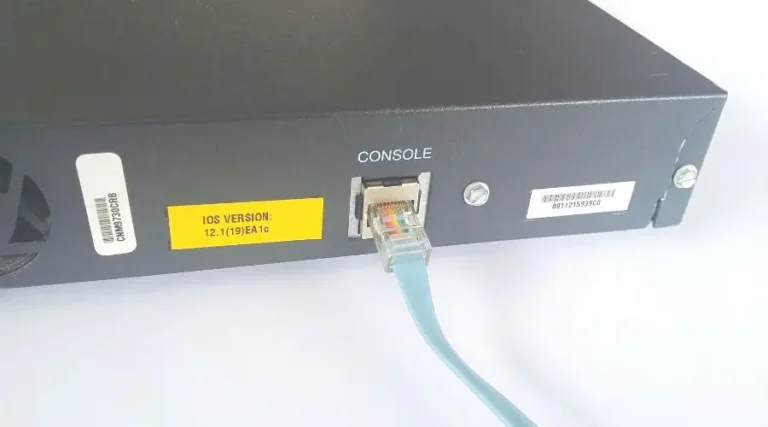
Oxio Unlimited Internet in Quebec
Oxio can pride itself on having an excellent overall rating from customers. Their prices are higher than Fizz, but still competitive. Here’s what you get with Oxio:
- Your price stays locked in for as long as you are an Oxio customer. No price hikes over the years.
- Fiber-powered networks.
- 60-day policy to try your plan. Full money-back guarantee if you don’t like it.
- Cancel anytime with no cancellation fees.
| Plan | Download speed (Mbps) | Monthly price |
|---|---|---|
| 1 | 10 | $40 |
| 2 | 30 | $50 |
| 3 | 60 | $53 |
| 4 | 120 | $63 |
| 5 | 200 | $75 |
| 6 | 400 | $75 |
Get Unlimited Internet with Bell
As Canada’s largest telecommunications company, Bell is well-known in Quebec. They provide fiber network internet with the fastest, most reliable speeds. They offer unlimited home internet plans through their Fibe service.
| Plan | Download speed (Mbps) | Monthly price |
|---|---|---|
| Fibe 50 | 50 | $60 |
| Fibe 150 | 150 | $65 |
| Fibe 500 | 500 | $70 |
| Gigabit Fibe 1.5 | 1,500 | $75 |
| Gigabit Fibe 3.0 | 3,000 | $85 |
| Gigabit Fibe 8.0 | 8,000 | $100 |
However, customer appreciation is mixed. Customers like:
- The speeds and their reliability.
- Access to in-store service, with knowledgeable and helpful staff.
- Upload speeds that are as fast as download speeds, which is not the case with Oxio and Fizz.
Nevertheless, many people have reported billing mistakes and installation issues, along with complicated refund and cancellation policies. Indeed, some customers report lengthy ordeals when trying to cancel services.
Local Giant Videotron’s Unlimited Internet Services
Offering internet services since 1990, Videotron’s network blends fiber optics and coaxial to offer you a powerful, fast and reliable connection.
Here are some compelling advantages of Videotron’s Helix service:
- No data caps : customers report usage well above multiple terabytes per month without any problem.
- Symmetrical speeds are available, although upload speeds are lower than those of Bell Fibe.
- Helix Fi combines modem, router, and smart Wi‑Fi 6 capabilities.
- The app enables parental controls, device monitoring, and more.
- They have a 30-day satisfaction guarantee policy.
- Plans come with no long-term commitments.
- Good customer service.
| Plan | Download speed (Mbps) | Monthly price |
|---|---|---|
| Internet 100 | 100 | $58 |
| Internet 500 | 500 | $70 |
| Internet GIGA | 940 | $75 |

Unlimited Plans with Virgin Plus
Virgin Plus offers an interesting low-cost option for unlimited plans, which is ideal if you are on a budget. However, many customers report having mixed experiences with Virgin Plus. Their main advantages are:
- A 5‑Year Price Lock, meaning that your monthly rate won’t change as long as you don’t switch plans.
- Access to Bell’s fiber infrastructure, which is a good way to get reliable service and promised speeds.
- No-term contracts giving you flexibility to upgrade, downgrade, or cancel without penalty.
However, if you want to avoid billing errors, and long hold times while trying to resolve the issue, Virgin Plus might be risky. Some customers have reported problems with customer service.
| Plan | Download speed (Mbps) | Monthly price |
|---|---|---|
| 1 | 30 | $35 |
| 2 | 100 | $40 |
| 3 | 300 | $46 |
| 4 | 500 | $52 |
| 5 | 1,000 | $65 |
What Is the Cheapest Unlimited Internet Plan?
Are you a cost-conscious user who still needs to use a lot of data? Virgin Plus and Fizz both offer plans for less than $40 per month, which is very affordable considering you get unlimited data.
What Is the Average Price of Unlimited Internet in Quebec?
The average price of unlimited internet plans in Quebec is approximately $61/month. This average includes a mix of low, mid, and high-speed plans from all major providers.
What Is the Highest Speed in Quebec?
You’d like to combine unlimited data and high speed? The highest speed across unlimited internet plans in Quebec is 8,000 Mbps with Bell. This tier is especially suited for teleworkers handling large data transfers, virtualized environments, or continuous cloud syncing. For example, if you are a content creator streaming regularly or a professional photographer, you may be interested in this high speed. But most households do not need this much speed.
Which Internet Provider Is the Most Appreciated?
Oxio is often recommended and most customers are satisfied. They get an average of 4.6 stars. Oxio tends to perform very well in tech-centric communities. For example, a customer said: “Switched to Oxio because of the much lower price and no contract. … reliability and speed is better than what I had before… activation went without a hitch.” Oxio is a strong choice if you are comfortable managing support via chat or email only.
Get the Best Unlimited Internet Plan in Your Area
There are over 40 internet providers in Quebec. How can you compare all their plans in order to find the best to suit your needs? Finding an affordable yet high-performance connection with unlimited data and easy setup might take up a lot of your time. We can help you to speed up the process.
- To save time and money, fill out our form and we will find the best deal for you. Our service is 100% free, and it could help you save hundreds of dollars per year.
Our comparison tool can help you easily compare all plans available in Quebec. Whether you’re moving or switching plans to reduce costs, it pays to compare.